Operate the menu on TRT 800 upgraded from TRT 600
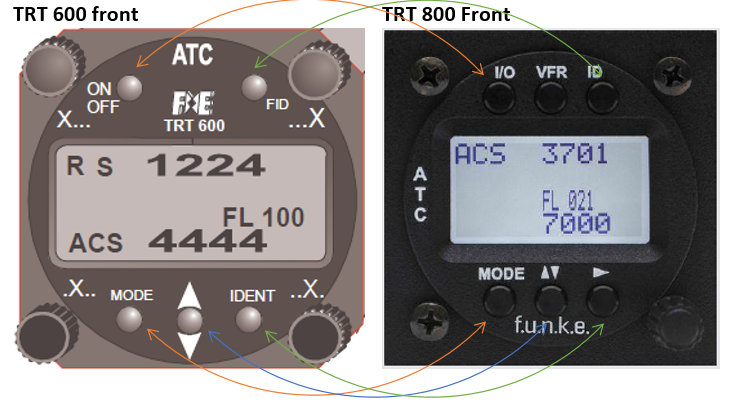
The challange is: the panel normaly is not changed, making labling confusing when reading the manual.
By disregarding the button marked VFR on an 800, the 600 panel has the "same" buttons. Then, using the labling from the TRT 800, one can read the manual for a TRT 800 and use the buttons on the TRT 600 panel.
With the same logic, the rotation button at the bottom right should have the same function on both. Note that the 800 has only one rotary switch.
The setup menu will apper when pressing ID (TRT 600: "FID") for 47 seconds. Watch the counter. For the different menus, see image below.
Use the MODE button to select sub menues.
If changing the NMEA, use the rotary button on lower right, then save and exit with MODE button.
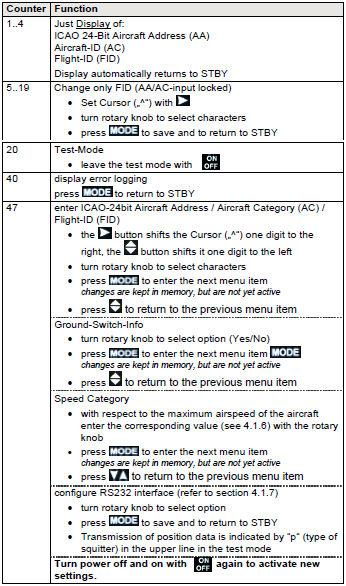
LRB TECH AS © 2020
